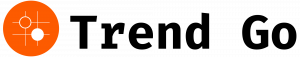We’ve all been there—sitting at a café, working at our desks, or lounging on the couch—while our smartphone sits on the table, in our bag, or just out of reach. But here’s the thing: even when you’re not actively holding or using it, your device is still doing a lot of behind-the-scenes work. Modern smartphones are like silent sidekicks, quietly handling tasks, keeping you updated, and even watching out for your home. If you think smartphones are only good when you’re fiddling with them, think again. They’re smarter—way smarter—than you might realize.
In this article, we’re going to dive deep into what your smartphone can do when you’re not directly engaging with it. From automation and security to health tracking and entertainment, your device has an arsenal of features that can make your life a whole lot easier—and more secure—without you needing to lift a finger.
Really Smarter Than You Think: How Your Smartphone Can Manage Tasks and Keep You Updated Without You Having to Touch It
Imagine a world where your phone acts as your personal assistant, security expert, fitness tracker, and entertainment system—all working quietly in the background while you get on with your day. Sounds pretty futuristic, right? Well, it’s actually very much within reach, thanks to advances in AI, smart home technology, and the capabilities built into your device.
Automatic Updates and Maintenance
One of the simplest but most useful features is automatic updates. Most smartphones can download and install software updates overnight or during periods when you’re not actively using the device. This means your phone stays current with the latest security patches and features without interruption. You don’t have to plug in your device or manually check for updates—your phone automatically takes care of it in the background.
Health Monitoring and Tracking
Remember those fitness trackers you see on people’s wrists? Your smartphone can do that too, especially if you pair it with wearable devices like smartwatches or fitness bands. Many health apps continuously monitor your steps, heart rate, sleep patterns, and even oxygen levels, and sync this data to your health profile automatically. All of this passive tracking happens behind the scenes, giving you insights into your overall wellness without needing to fiddle with settings or remember to log your activities.
Home Security and Automation
Your smartphone can be a virtual security guard for your home. Using the built-in cameras, microphones, and motion sensors—especially if you integrate it with smart security systems—it can detect movement or unusual activity and alert you via notifications. For example, if motion sensors detect someone at your front door, your phone can send you an instant alert, or it can automatically start recording footage.
Additionally, smart home devices like smart lights, thermostats, and locks can be controlled remotely or scheduled to operate automatically based on the time of day or your location. Want your porch light to turn on at sunset? Or have your thermostat adjust when you leave or arrive home? All that can be set up on your phone’s app—and then run seamlessly without any manual input.
Automating Daily Routines
Automation apps such as IFTTT (If This Then That) or Shortcuts (on iOS) turn your smartphone into a command center for automating various chores. These tools can trigger actions based on your habits or specific times. For example, your phone can turn on your Wi-Fi and disable Bluetooth automatically when you arrive home or start your playlist when you connect your earbuds. Over time, your device learns your routines and makes adjustments, reducing the need for you to do anything actively.
Media and Entertainment on Autopilot
Want to listen to your favorite playlists or podcasts without holding your device? Streamers and wireless earbuds make it easy. You can set your phone to download or stream content before you leave the house, then listen passively while you’re commuting, working out, or doing chores. Many smartphones can also read notifications aloud—news alerts, messages, calendar reminders—so you stay updated without opening any apps or even glancing at your screen.
Let Your Phone Manage Your Schedule
Your smartphone isn’t just a passive device; it can help you stay organized without much input. Calendar apps can remind you of upcoming events, and with AI, your device can offer suggestions or automatically reschedule meetings if conflicts arise. Voice assistants like Siri, Google Assistant, or Alexa can be set to send messages, make calls, or even search the web—all through voice commands, saving you from having to handle your phone manually.
The Bottom Line: Your Phone as an Invisible Partner
Modern smartphones are much more than pocket-sized communication devices—they’re powerful tools that can manage many aspects of your life, quietly and efficiently. With the right setup—automations, smart home integrations, and passive monitoring—you can turn your device into an invisible partner that works for you even when you’re not actively paying attention.
So, next time you leave your phone on the table or in your bag, remember: it’s still awake, still working, and still helping you out in ways you might not even realize. Whether it’s keeping your home secure, monitoring your health, updating your apps, or managing your schedule, your smartphone is capable of doing a lot more than just sitting idle in your pocket. Embrace its potential, and you might just find your device becomes an even more essential part of your daily routine—without you lifting a finger.
In summary: Your smartphone, with the right applications and settings, can be a self-sufficient partner handling tasks like security surveillance, health tracking, home automation, and even entertainment, all without your active involvement. It’s time to unlock its full potential and let technology work behind the scenes for a smarter, more connected lifestyle.